Working in the publishing industry, InDesign is one of my go-to programs, used frequently in the layout and print-preparation of hundreds of books. The company I work for specialises in dual-language children’s books and thus it is not uncommon for one file to contain many layers, each bearing a different language. Having to replicate this content between files is an arduous process. Thankfully after some research, I found it is possible to paste between documents with layer information intact.
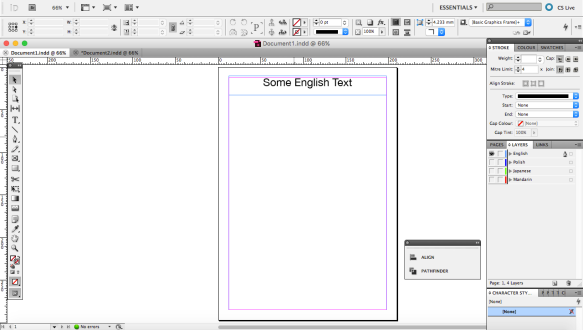
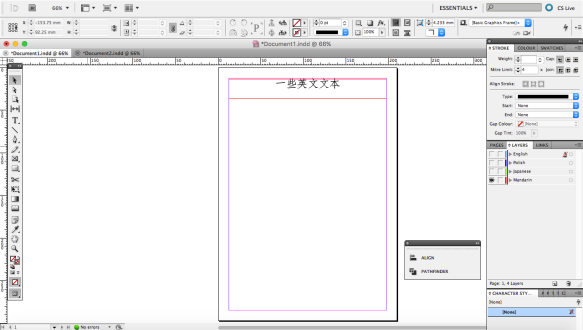
On my personal MacBook I use CS5.5 but the feature operates the exact same way in Creative Cloud. Starting off with a blank document, I have created four layers, each containing a different language. In my second document I created the exact same layers, leaving them blank. This is important, the layers must have the same names.
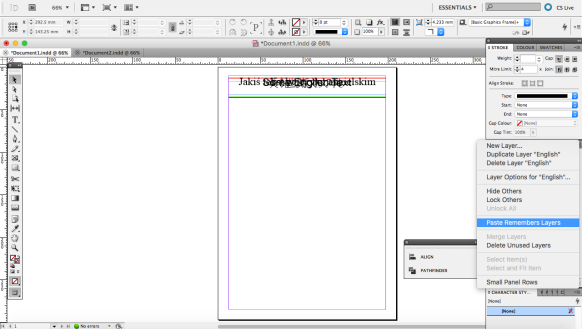
The magic option can be found in the layers panel. Using the drop-down options on the top-right, halfway down is an option ‘Paste Remembers Layers’. You want to click this, turning the feature on. Then, making sure all the layers you want to copy are visible, select and hit Cmd+C. Please note that you will want to turn this feature off once complete, otherwise you will not be able to paste between layers on the same document.
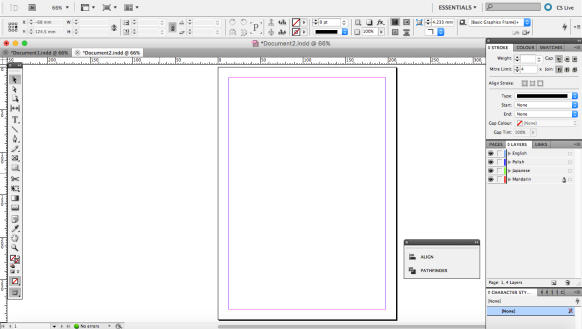
Shifting to the second document, make sure that all the layers are visible and blank.
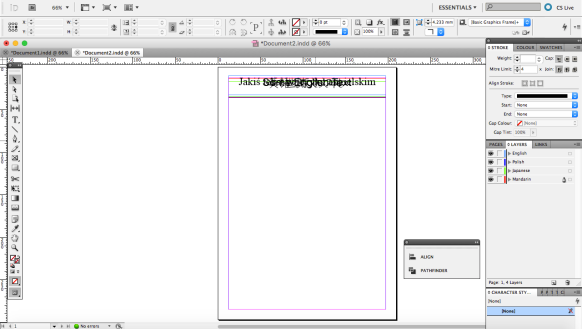
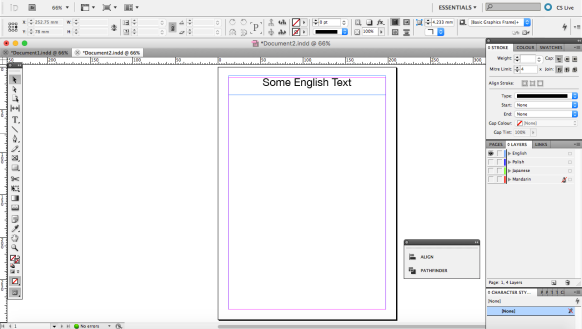
Making sure to paste in place, all selected items will appear on their corresponding layers. Hiding the layers one-by-one confirms success, the new document ready to be worked on. This feature is ideal if, for instance, you have multiple people working on different features of a magazine. You could then combine them easily into a single Master document on completion.

You must be logged in to post a comment.