After receiving some feedback for the first Block of my course, requesting I add some texture to my animation, I wasn’t sure where to start. Fairly new to After Effects, my first point of call was the Internet and I came across a series of fantastic tutorials by Ben Marriott. Simple and clear, even for a beginner like me, they really helped me add a little extra oomph to my idea.

With no background in Illustration either, the concept of applying texture was completely alien to me – flat colours all the way! Using a fun little eyeball as an animation, Ben talks through how to draw out your shadow and mask it to match the form of your illustration. Quick application of the Roughen Edges effect and the grainy texture already begins to take form.
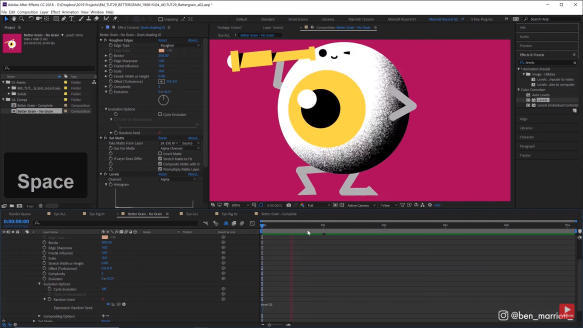
This would look great on an illustration but if the character is moving then the texture should be too right? This is also covered, a fantastic use of the ‘time’ expression on the effect applied earlier, cycling through different iterations. Ben actually has an earlier video focused on this look, but released this updated version following additional learning from peers and comments. This openness to learning really appealed to me, the tutorial never coming across as condescending, with encouragement to share your own experiments with the technique at the end.
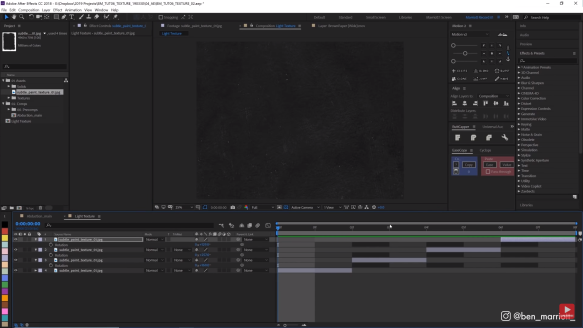
Riffing off of the above video, a different form of texture application utilises actual scanned textures. Unfortunately, working from home, I don’t have access to a high-quality scanner. Thankfully, Shutterstock have a fantastic resource of 50 free distressed textures which grants a good place to start. Pre-composing the texture, you iterate multiple times over a few frames, rotating and translating to avoid pattern recognition by some eagle-eyed viewer.
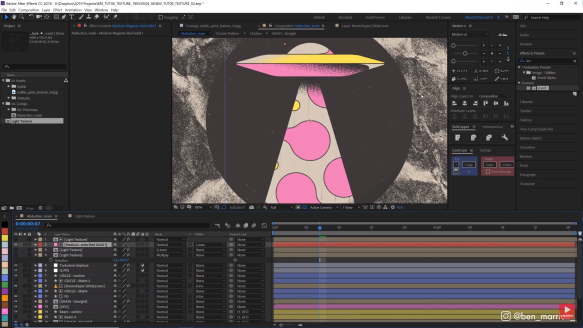
Placing the animated texture back into the main composition and applying the loop expression, the major discovery for me was the addition of a luma matte, allowing the created texture to assume the colour of the solid below. Purple here we come!
Making use of this technique, and that above, I was able to add a speckled paint texture to the background of my animation, and an animated highlight and shadow upon a magnifying glass. With many other videos on his channel, and more being added every week, I highly recommend the channel to beginners like myself and I am sure I will learn much more besides in the future.

You must be logged in to post a comment.